Learn how to get the most entertainment on your android TV with FlixFox TV. Get to know the unique features, how to install, and enjoy a 5-day premium trial if you are a new TV user. Get your ultimate streaming, cinema like experience with full-HD picture quality and compatibility with multiple devices.
Are you considering turning your ordinary TV into your home’s entertainment center? Similar to most of the streaming platforms, FlixFox TV makes your movies, web series and TV shows accessible to view directly on your big screen. And now, get ready to explore all the most important aspects of using FlixFox TV for one who just beginning.
Why Choose FlixFox TV for Your Entertainment?

Picking and choosing what offers value for money in the current generation of streaming services is really like trying to locate a needle in a haystack. FlixFox TV becomes the pleasant surprise for everyone to discover, but it is indispensable for Android TV owners to get complete entertainment for their devices. Whether you are a movie or a series lover more or a fan of reality shows, FlixFox TV successfully combines everything with incredible maneuverability.
Comparison Chart of Premium Features
| Feature | Mobile Version | Premium Version with TV Access |
| Content Library | Basic Access | Full Access |
| Video Quality | Standard | Full HD |
| Ads | Yes | No Ads |
| Download Option | Limited | Unlimited |
| Device Support | Single Device | 3 Phones & 2 TVs |
| Customer Support | Standard | Priority Service |
| Content Requests | Not Available | Premium Upload Requests |
| TV Compatibility | Not Available | Full TV Version Access |
Getting Started with FlixFox TV: Your Complete Guide
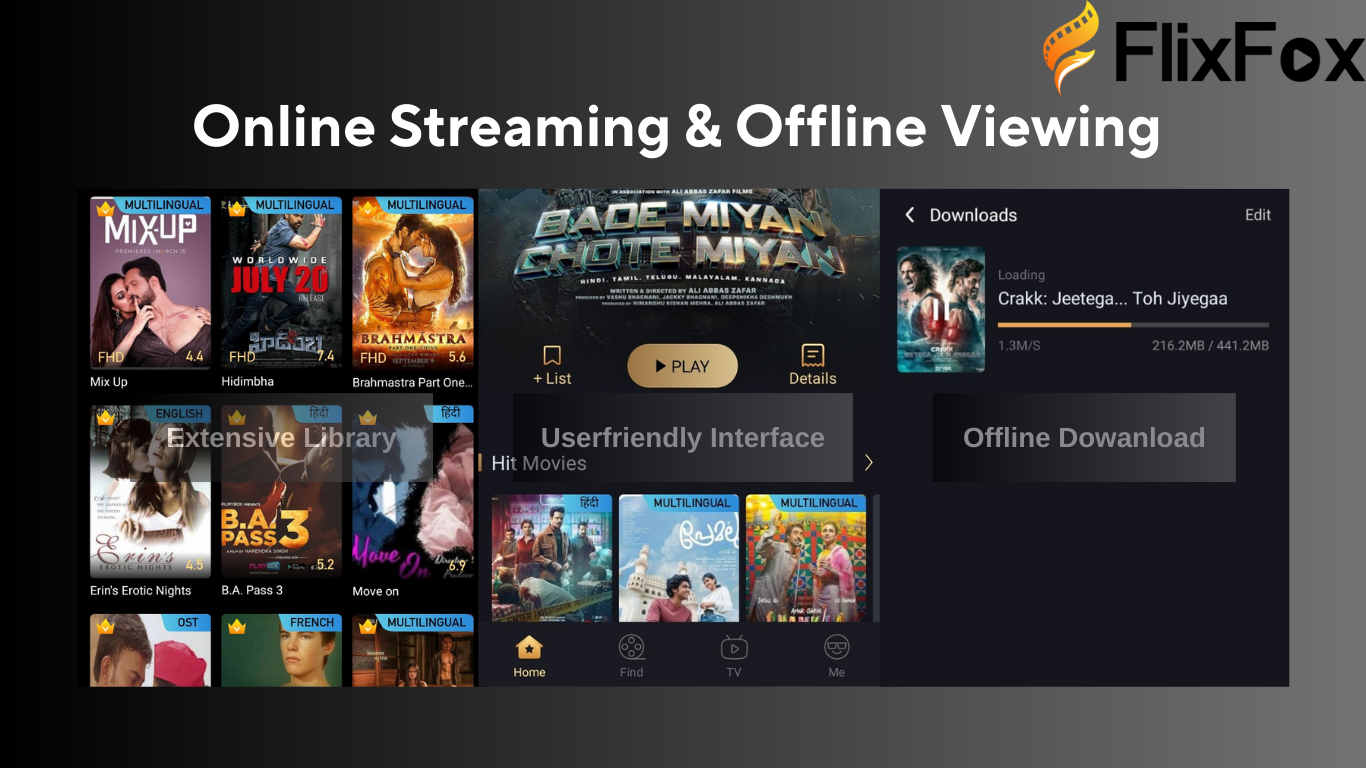
Hey there! It’s time to change the way you watch your favorite TV shows! In view of this we have taken our time to create this comprehensive guide for those willing to use FlixFox TV. Well, let me guide you through the basics of what you need to understand, right from the ground up.
First Things First: Setting Up Your Premium Access
First of all, you should learn that you won’t be able to explore FlixFox TV without having your premium subscription set. Here’s how:

Choosing Your Plan
We’ve got some great options for you:
- New to FlixFox? Experience our welcome offer of ₹69/month
- Returning premium member? Welcome back! Rejoin for ₹89/month
- Looking for a test drive? New TV users have an allowance to a 5-day free trial on the channel to access all the paid features
How to Subscribe
- Open the FlixFox mobile app
- To do this, visit the “Me > Subscribe” area
- Pick your preferred plan
- Choose your payment method:
- Direct in-app purchase
- Only use codes purchased from authorized sellers (check out our “Premium Code Seller List”)
🔔 Quick Tip: Please, always order and purchase from the official representatives enlisted on our list only!
Installation Made Easy
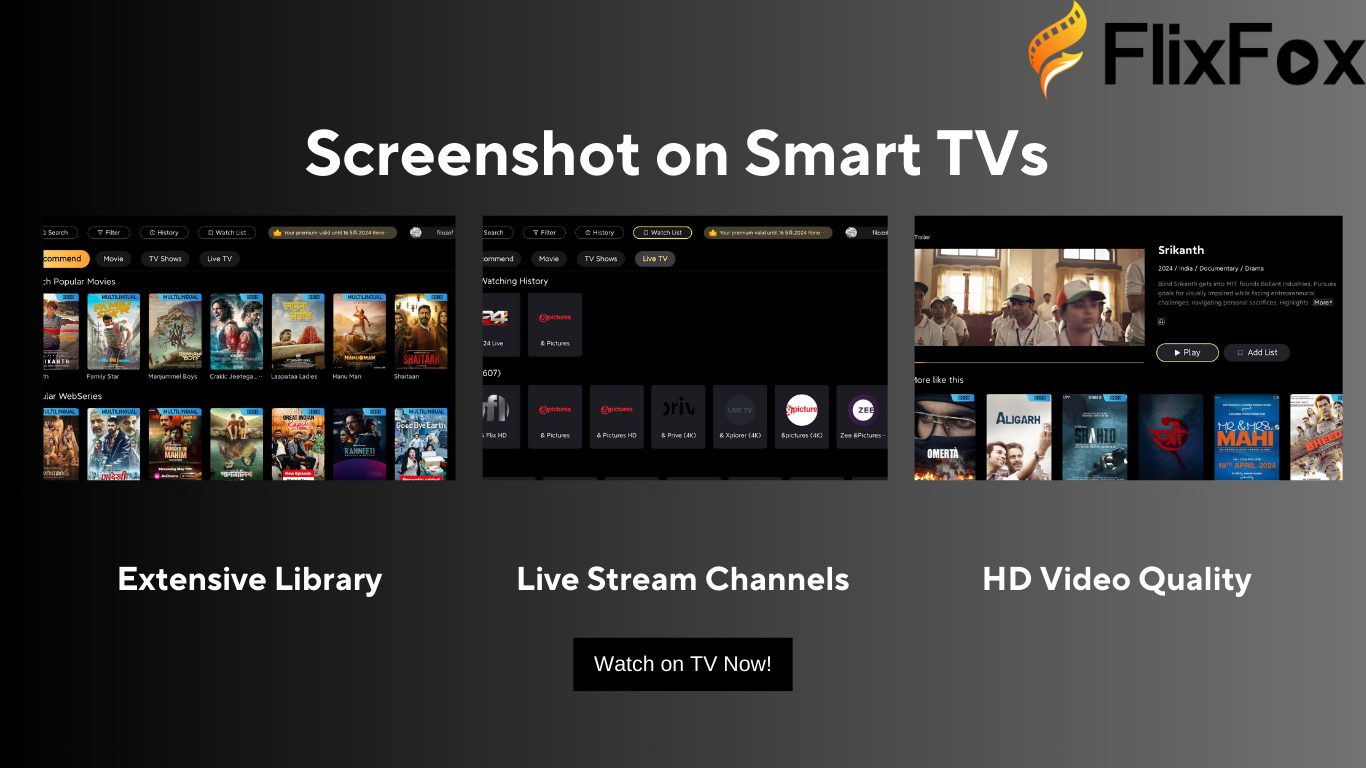
Have you managed to sign up for the premium subscription? Great! FlixFox TV should be installed on your device:
Before You Start
Make sure you have:
- A compatible Android TV
- Stable internet connection
- 500 MB free space on the storage device is nominally required
- You will have your premium account details by your side
Easy Installation Guide
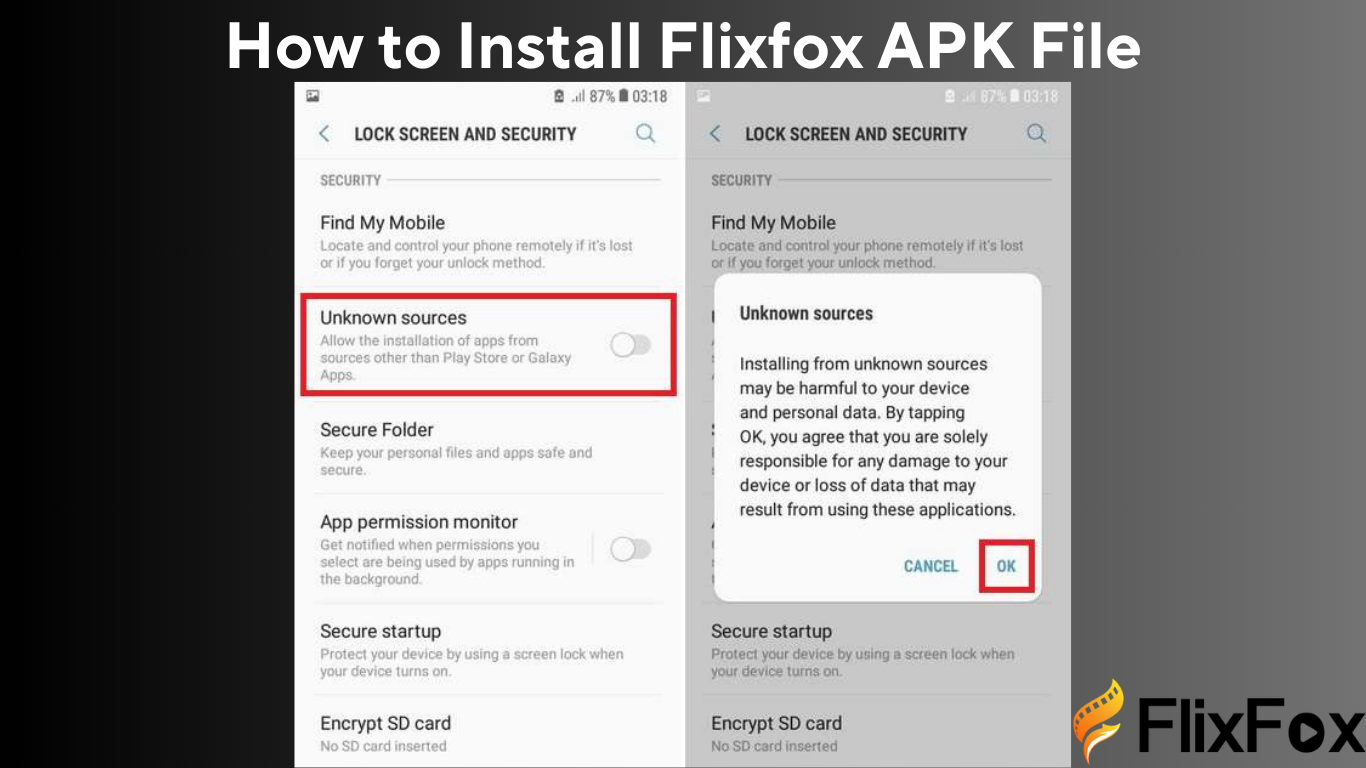
- Prepare Your TV
- Open your TV’s Settings menu
- Search for Security, or Privacy preferences
- Look for and turn on “Unknown Sources”
- Make sure that your browser has permission to install apps
- Download the App
- Open your TV’s browser
- Visit our official website
- Click on watch and find the Download section for the television version
- Download the latest APK file
- Install FlixFox TV
- Open your downloads folder
- Tap the APK file
- Simply do everything as the installer instructs you on the screen
- Wait for completion
🔔 Pro Tip: Having trouble? It is necessary that the storage space is adequate and that the internet connection is good!
Setting Up Your Account

It’s time to make all the necessary tweaking and adjustments to your settings.
Login and Device Setup
- Login with a premium account.
- Put your TV into your device list, remember that you can add up to 3 phones and 2 TVs.
- This means that if you find that you no longer need a particular device, then it should be unauthorized.
Personalizing Your Experience
Customize these settings for the best viewing experience:
- Content preferences:
- Preferred languages
- Favorite genres
- Subtitle settings
- Playback options:
- Video quality
- Autoplay settings
- Download quality
Optimization Tips for the Best Experience
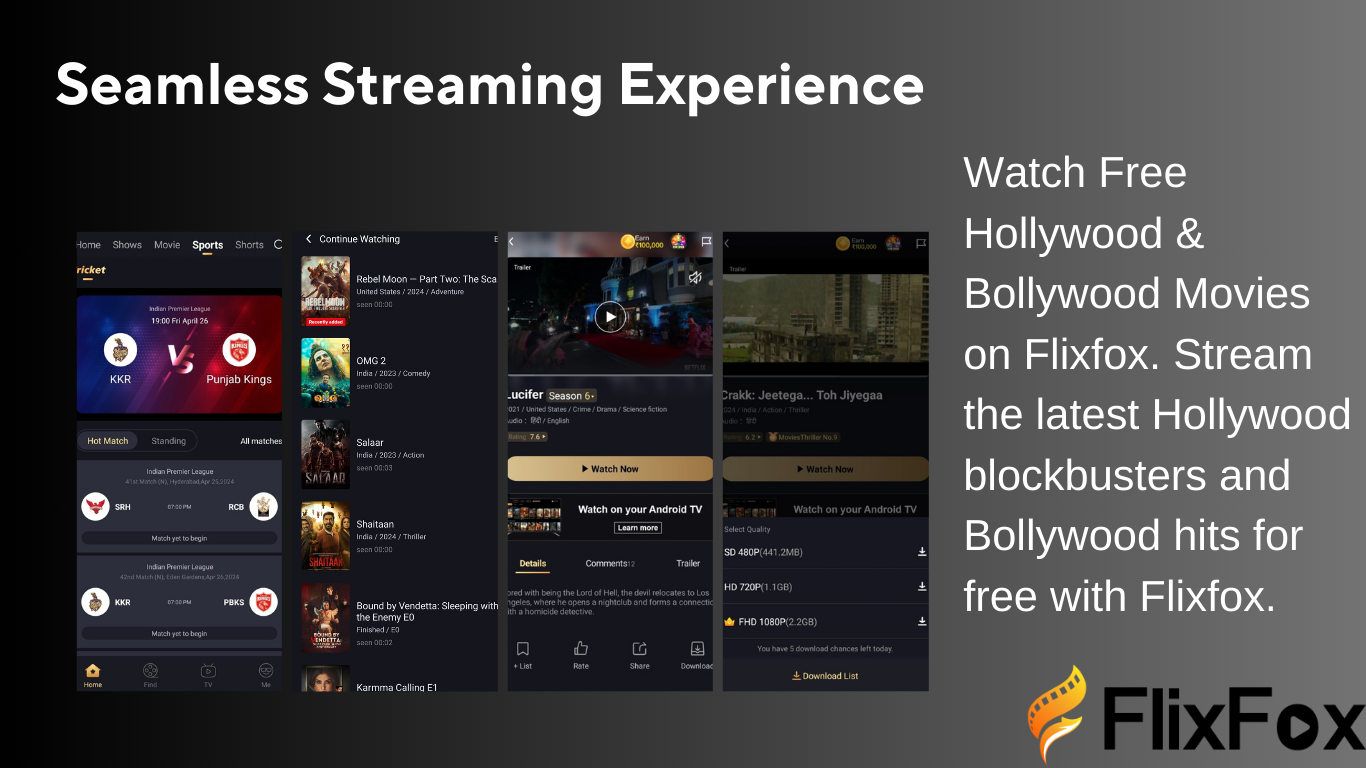
Most goals can then be languages in the imperative of efficiency, getting the best out of the stock buying process for each stakeholder involved, as the following optimization tips describe. All right, let me assure you that you receive the best possible stream quality!
Network Settings
For the best streaming quality:
- At least 5Mbps internet connectivity is advisable.
- Design for 5GHz Wi-Fi connection strongly recommended.
- For 4K content, wired connections are preferable.
- An additional option is to check connection speed in application settings to test yours.
Display Optimization
Adjust these settings based on your TV:
- Resolution settings
- HDR options (if supported)
- Screen aspect ratio
- Brightness and contrast
Regular Maintenance
Keep things running smoothly:
- Update the app when prompted
- Clear cache periodically
- Monitor storage usage
- Check for system updates
Technical Requirements at a Glance
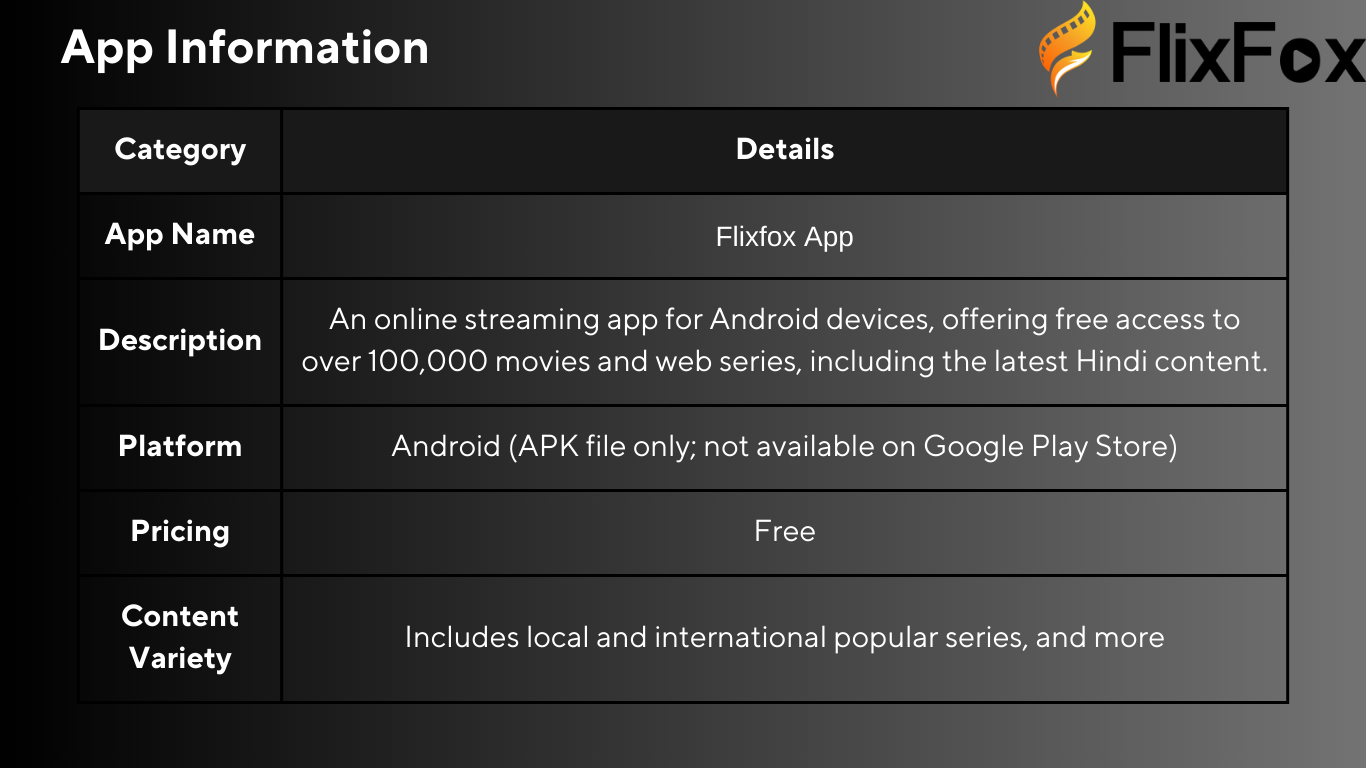
In working through the five brainstorming techniques presented in this paper, the following technical requirements have been identified at a glance:
| Component | Minimum Needed | Recommended |
| Internet Speed | 5Mbps | 10Mbps+ |
| Storage Space | 500 MB | 1 GB+ |
| Android TV OS | Version 8.0 | Version 9.0+ |
| RAM | 1.5 GB | 2 GB+ |
| Display | HD (720p) | Full HD (1080p)+ |
Important Reminders
✓ Download only from our official site ✓ Be subscribed to the premium tier ✓ Stick with up to 3 phones and 2 TVs ✓ Update frequently for maximal comfort ✓ Remember our support contact in case of emergency
Need help along the way? Available for emergency support at a special fee or in case of any problem, click here. All you have to do is a tap through the application, yes we will have you fixed up.
Happy streaming! 🎬✨
Exclusive TV Version Benefits
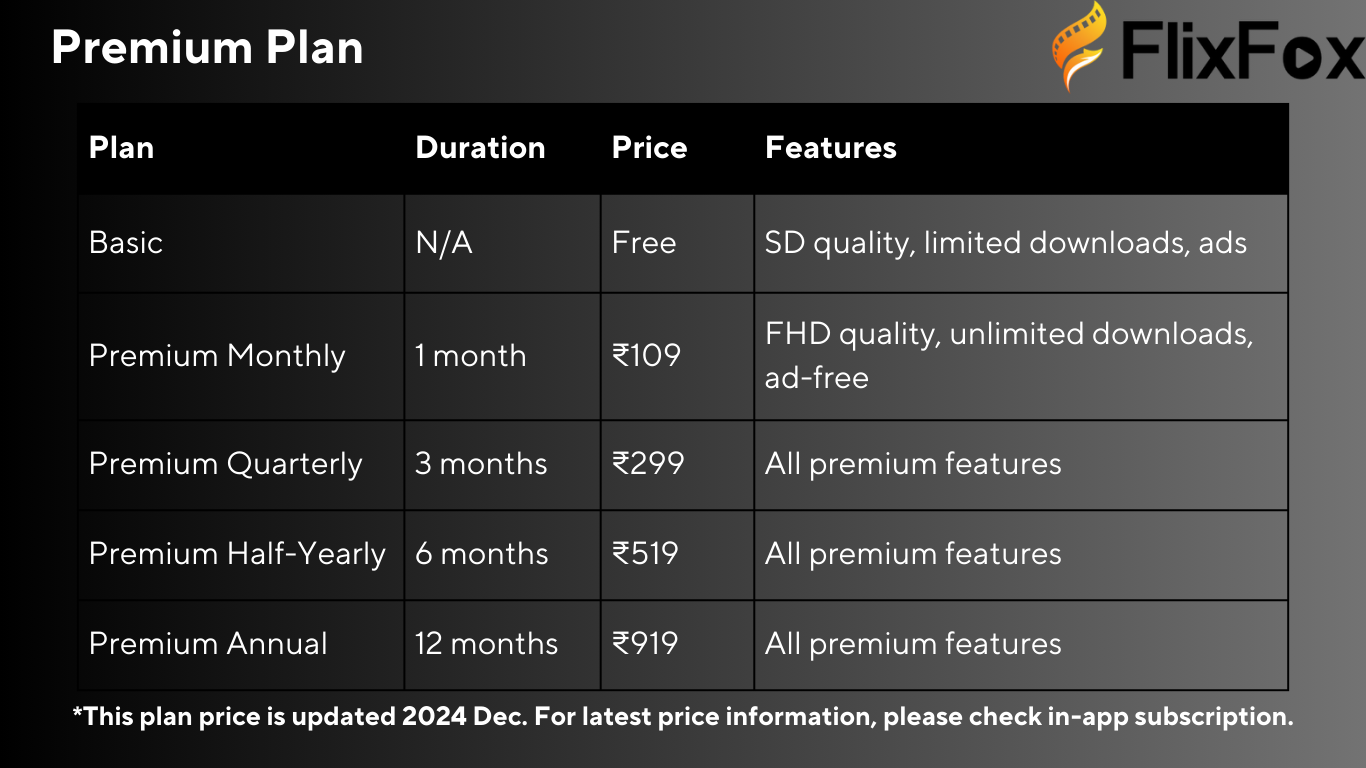
New users of FlixFox TV receive an exceptional welcome gift: a 5-day free trial of the application’s premium features in order to get the feel of the full version. This trial period lets you explore the full potential of FlixFox TV, including:
- Ad-free streaming experience
- Full-HD quality playback
- Access to exclusive content
- Multi-device synchronization
- Advanced viewing options
Frequently Asked Questions
Q: How do I access FlixFox TV?
A: FlixFox TV can be watched only on paid Android TV systems, only by premium members. To get the TV feature, upgrade to the PRO version, and enjoy a 5-day trial when you start using the TV version for the first time.
Q: Would it be possible to watch FlixFox TV with the free account?
A: No, as they are a TV version from premium studio access only. The TV use of FlixFox requires an active premium subscription to the service.
Q: How many devices can be connected to one single premium account?
A: The premium account enables viewers to watch their favorite shows on up to 3 phones and 2 TVs a go, which must be entertaining for a family.
Q: What happens after signing up for the free 5-day trial of TV?
A: FlixFox-Video on your TV is accessible following your free trial of TV, but an active premium subscription is required to utilize it in this process. A subscribed plan begins from ₹69 monthly for new users and ₹89 per month for those rejoicing the service.
Q: Would it be possible to download a content to be watched later on the TV?
A: Yes, being a premium user you get to download material for offline use on the TV and the storage space depends on your TV.
How to Make Your FlixFox TV Awesome! 🌟

Hey there, FlixFox fan! If you are optimistic about now getting the hang of streaming but are ready to kick it up a notch, then here’s how. Below, we’ve compiled some cool tips and tricks that will assist you in obtaining the best experience with your FlixFox TV. Let’s dive in!
Picture Perfect: Getting the Best Quality 📺
First things first – check that your shows and movies look great when displayed on your Smart TV!
Smart Quality Settings
If you want fantastic picture quality? Here’s how to nail it:
- Let FlixFox Do the Work
- Activate auto quality mode
- Great for those instances when your internet connection is either here or there.
- Helps you avoid certain completely unpleasant cases like buffering!
- Take Control Yourself
- Got stable internet? Pick your perfect quality:
- 5Mbps: Good for regular viewing
- 8Mbps: Great for HD content
- 10Mbps+: Ultimate Full-HD experience
- Got stable internet? Pick your perfect quality:
Make It Look Amazing
Quick ways to make everything look better:
- For your room, change brightness
- Shift in brightness for clearer images
- Adjust color settings within the picture to that which is desirable
💡 Pro Tip: If your TV has HDR, I’m sure you should turn it on since it brightens up the picture quality!
Stay Organized with Smart Features 📱
Effortlessly save anything you like so you’ll never lose your precious bookmarks again.
Your Personal Watchlist
Make the most of our watchlist feature:
- Have different lists for different moods and make it easier to do something about it.
- Lists should be made for each member of the family.
- Mark the new series you will be interested in.
- Always remember the next episode.
Finding New Favorites
Discover content you’ll love:
- Give stars to what you watch to get good recommendations
- Continue to watch your favorite types of shows
- Look at what’s popular right now
Using Multiple Devices Like a Pro 🔄
Got multiple devices? We’ve got you covered!
Keep Everything in Sync
- Continue without interruption in the exact place where you stopped
- Share watchlists with family
- Manage your devices easily (remember: 3 phones + 2 TVs max)
Family Sharing Made Easy
Keep everyone happy:
- User-specific profiles with differing rights levels for various family members
- If necessary, set content restriction
- Maintain all of the advice of the people you ask
Stay Up to Date ⚡
Keep your app running smoothly:
Auto-Updates
- New updates should be able to be installed automatically
- Make sure you receive the newest additions without needing to do anything
- Don’t ever let go of important upgrades
Quick Maintenance Tips
Keep things running smoothly:
- Clear your cache once a week
- Update when prompted
- Keep an eye on storage space
Power User Tips & Tricks 🎯

Looking to become an expert in FlixFox TV? Try these:
Download Smart
- Saves programs during either late night or very early in the morning.
- Choose download quality depending on the available storage space.
- Delete the contents of the downloads’ folder often.
Network Ninja Moves
- Use 5GHz Wi-Fi when you can
- Think Wi-Fi for the television set
- Other applications should be closed when watching
Feature Cheat Sheet 📋
| What You Want | Basic Way | Pro Way |
| Best Picture | Auto-adjust | Manual HD/Full HD |
| Organization | Simple list | Sorted collections |
| Downloads | Standard | High quality, scheduled |
| Updates | Manual | Auto, scheduled |
| Multi-device | Basic sync | Family sharing |
Quick Tips for Success ⭐
- To do the quick maintenance, one should do it once a week.
- Share down to make some room.
- Organize your list of shows you are waiting to watch according to genre.
- Keep track of active devices.
- Have a contingency when it comes to downloads.
It is important to keep in mind when kindling in to use that these features are here to enhance your experience while viewing – use what is best for you. But if you ever feel stuck, our premium support team is always only a click away. Happy streaming! 🎬✨
Content Availability Table
| Category | Free Access | Premium Access |
| Movies | Selected Titles | Full Library |
| Web Series | Limited Episodes | Complete Seasons |
| TV Shows | With Ads | Ad-Free |
| Live Content | Basic Access | Priority Access |
| Exclusive Content | Delayed Access | Immediate Access |
Get the Best out of Your FlixFox TV
To truly maximize your viewing experience, consider these expert recommendations:
- Quality Settings: Follow these working tips based on your internet speed on this list below;
- Content Planning: Use the watchlist feature
- Multi-device Usage: Save data about the added and watched videos and use it during the application running, as well as bring some of the data to the application from the last running session.
- Updates: Make the update of the features’ updates seamless
Conclusion
FlixFox TV stands as an impressive turn in home entertainment with a strong redoubt of the conventional streaming solutions. All these features plus a facile user interface, vast and quality content database, and superior bonus features make it qualitatively boost your entertainment.
Start Your Streaming Journey on TV Now!
Are you ready to getting a breathtaking television watching? Hurry up and download FlixFox TV and get the real 5-day trial to the premium version! Please visit our official web-site and start discovering the world of high-quality entertainment on large formats, becoming one of thousands of our happy users!
Disclaimer: It needs to be pointed out that content can be quite different depending on the region and the compatibility with devices. The details created in this article are derived from the present app information and could change with the newer versions.





